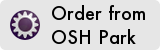I do a bit of network consultancy here and there. One of my clients is a mom-n-pop cable TV operator whom wants to convert his plant from analog to digital. It's about time. The digital switchover was 10 years ago!!
Anyway, having sorted him out and converted his 80 or so analog channels back to digital (they are derived from a satellite TV network that transmits in H.264) it was a simple matter of bundling the TV stations into the correct size of RF mux and transmitting that mux over the cable network.
A happy side effect of this project is that I acquired a UT-100C USB DVB-T modulator dongle which is becoming increasingly popular in the amateur TV world. More about that another time.
To test my work I compiled a list of some IPTV channels currently (at time of writing) available over the internet. I forwarded the sources to an instance of OpenCaster which was handling the actual RF broadcast part and then connected the USB TX to a 100ft roll of TV coax.
The far end of the coax was connected to an El-Tigre DVB-C/IPTV set top box which I got from ebay for $25 new. As if by magic some pictures appeared on the attached TV.
So where does the IPTV come in? The "inner workings" of your local cable company is all IP today. TV sources are moved around the data network in IP format and in many cases derived from the original broadcaster as IPTV also. Eventually these sources are combined into some sort of data mux and then converted to RF for onward transmission to your TV.
I splashed out an bought myself a new 55" LG smart TV too. One of the applications one can download from LG's store is an IPTV client. I was not only able to test the feed I was making for my client directly onto a TV but also to load up the below playlist into it. I can now get some 28 channels over the Internet directly to my TV.
Cut and paste the below text into a file and then load it into your favourite media player or set top box.
group,Music
ext,Vevo1 HD,http://vevoplaylist-live.hls.adaptive.level3.net/vevo/ch1/05/prog_index.m3u8
ext,Vevo2 HD,http://vevoplaylist-live.hls.adaptive.level3.net/vevo/ch2/05/prog_index.m3u8
ext,Vevo3 HD Country,http://vevoplaylist-live.hls.adaptive.level3.net/vevo/ch3/05/prog_index.m3u8
1hdru,1HD,http://109.239.142.62:1935/live/livestream3/playlist.m3u8
ext,NOW Music,http://ngx.cr1.streamzilla.xlcdn.com/session/3e871f51e3dbe7ed88a5a044197ba590/sz/AATW/wowza4/live/nowmusic/chunklist.m3u8
group,Sports
ext,Sports Night HD,rtmp://freeview.fms.visionip.tv/live/sports_tonight-sports_tonight-live-25f-16x9-HD
ext,Xtreme Impacts,http://46.249.213.93/iPhone/broadcast/xtremeimpacts-tablet.3gp/xtremeimpacts-tablet.3gp-mr647k.m3u8
ext,Antena 3 Sports HD,http://antena3-aos1-apple-live.adaptive.level3.net/apple/antena3/channel01/antena_3_hd_1548K_1280x720_main.m3u8
ext,Big Ten HD,http://bigten247.cdnak.bigtenhd.neulion.com/nlds/btn2go/btnnetwork/as/live/btnnetwork_hd_3000.m3u8
ext,NBCSN,http://tvenbcsn-i.Akamaihd.net/hls/live/218235/nbcsnx/4296k/prog.m3u8
ext,PAC National,http://xrxs.net/video/live-p12netw-2328.m3u8
esp,Eurosport,http://37.220.21.210:57088/hbird/sdtv/planet/Eurosport
group,News
bbc-world,BBC World News,http://wpc.c1a9.edgecastcdn.net/hls-live/20C1A9/bbc_world/ls_satlink/b_828.m3u8
ext,CNBC,http://wpc.c1a9.edgecastcdn.net/hls-live/20C1A9/cnbc_eu/ls_satlink/b_,264,528,828,.m3u8
ext,ABC News,http://abclive.abcnews.com/i/abc_live4@136330/index_1200_av-b.m3u8
cnn,CNN USA,http://wpc.c1a9.edgecastcdn.net/hls-live/20C1A9/cnn/ls_satlink/b_828.m3u8
bloomberg,Bloomberg,http://cdn3.videos.bloomberg.com/btv/us/master.m3u8?b
ext,RT America,http://odna.octoshape.net/f3f5m2v4/cds/ch4_720p/chunklist.m3u8
rt-doc,RT Documentary HD,http://odna.octoshape.net/f3f5m2v4/cds/ch5_720p/chunklist.m3u8
ext,Sky News International,http://wpc.C1A9.edgecastcdn.net/hls-live/20C1A9/skynews/ls_satlink/b_,828,528,264,.m3u8
ext,AL JAZEERA,http://wpc.c1a9.edgecastcdn.net/hls-live/20C1A9/aljazeera_en/ls_satlink/b_528.m3u8
france24,France 24,http://wpc.C1A9.edgecastcdn.net/hls-live/20C1A9/france24_en/ls_satlink/b_,828,528,264,.m3u8
group,Shopping
ext,HSN,rtmp://hsn.mpl.miisolutions.net:1935/hsn-live01/_definst_/mp4:420p500kB31?b?b*t$ playpath=mp4:420p500kB31
ext,HSN 2,rtmp://hsn.mpl.miisolutions.net:1935/hsn-live01/_definst_/mp4:468p500kB31?b?b*t$ playpath=mp4:468p500kB31
ext,JewelryTV,rtmp://jtvmedia.jtv.com:1975/live/live6
group,Other
ext,London Live,http://bcoveliveios-i.akamaihd.net/hls/live/217434/3083279840001/master_900.m3u8
ext,Cartoon work,http://54.255.155.24:1935//Live/_definst_/sweetbcha1novD28_W_150.sdp/playlist.m3u8
group,Test
ext,NTSC 4x3 Test,http://devimages.apple.com/iphone/samples/bipbop/bipbopall.m3u8